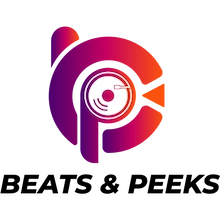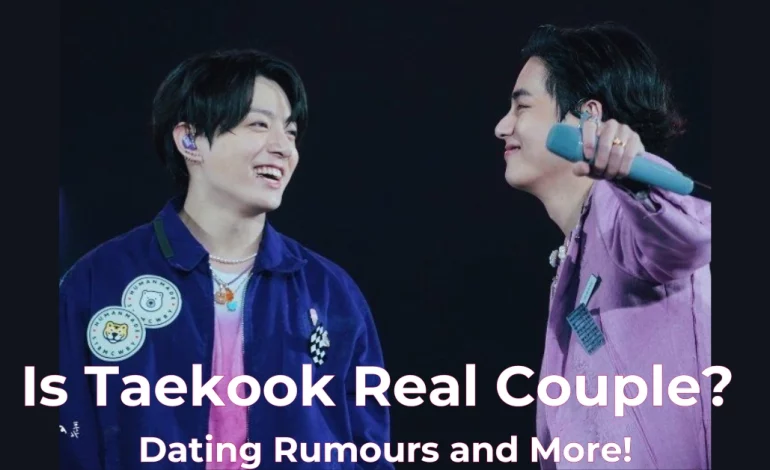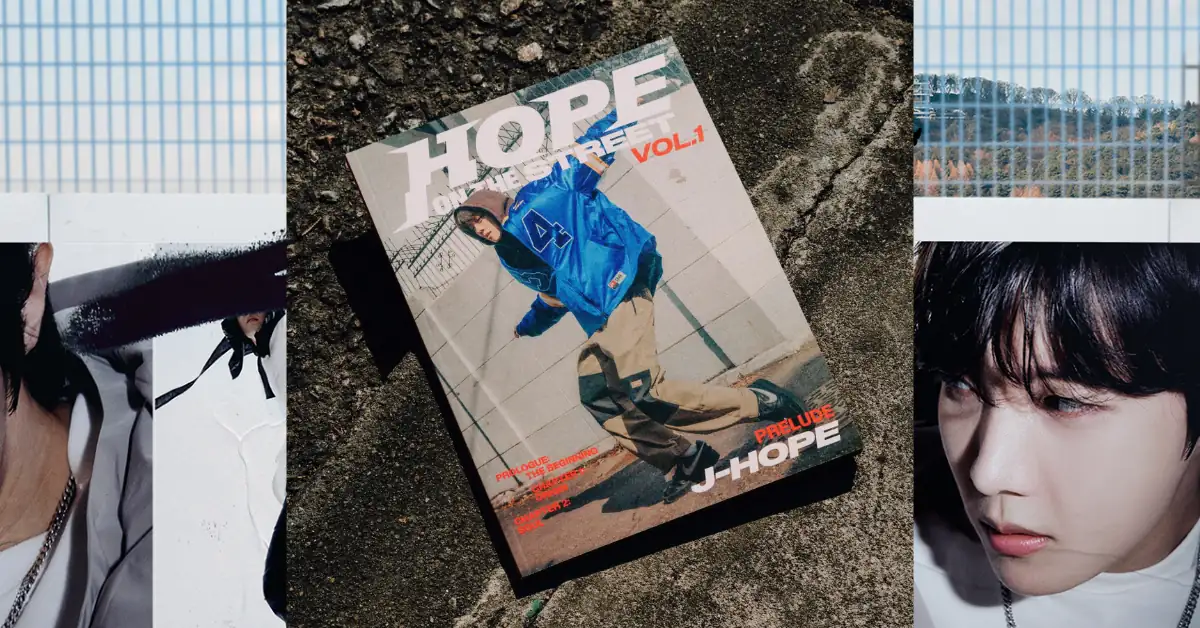Music is indeed food for the soul, and your Spotify Wrapped 2023 will show how much yours thrived this year. Your job was to listen to music for three-sixty-five days non-stop — now, Spoitfy’s is to present you with the results. *Rubs hands together* Who do you think was your favourite artist (and why is it Taylor Swift, you big, big, Swiftie)?
As the stats are rolling out, people are gathering to the Spotify application to check out what the culmination of their annual listening history has been. Spotify condenses a year-long record into short reels that reveal your top-fives. Grab onto the little space this bandwagon has, and learn more about Wrapped right here.
Talk of the Town: Spotify Wrapped 2023
Everybody was waiting for the arrival of their Spotify Wrapped, no? Thanks to en mass user demand, Spotify has opened availability of Wrapped to both the mobile and desktop applications. Also, this time around, users can now get to know more about their music habits. Let’s recap what Spotify Wrapped is all about.
Over the years, Spotify Wrapped has become a social media event. Anywhere you go, any part of the world, there’ll be at least one person on your Instagram or Facebook account who has proudly put up their ‘Top 0.1% Listener of Beyoncé’ story. To sprinkle in some fun, Spotify has introduced Me in 2023.
Basically, Me in 2023 is like a Myers-Briggs Type indicator, but for your music taste this year. It tracks how frequently you have hopped from artist to artist (Hunter), genres you mixed and matched (Mastermind), or listened to upbeat songs more than others (Luminary). There are several other categories you might fall under, too.
Where’s My Spotify Wrapped?
The moment you open your Spotify mobile application (or on desktop), Wrapped would appear clear as a day in front you. All the deets about your year-long song-listening intel is summarised by Spotify in a reel like stories just one click away. Your top five artist, top five songs, the minutes listened, and top genres shows up.
For Spotify Wrapped 2023, not only are you informed of your top songs or artists, but an analysis of your listening pattern is taken into account, compared to others, and shown where you stand among Khalid’s or Cardi B’s listeners (who you listened to the most, by the way.)
Sharing Options for Wrapped
There is no point in nodding along to Billie Eilish’s low-fi music, make it to her top 0.0001% listener’s category, and not brag about it to your friends. Who knows, maybe Billie Eilish hereself notices you, too? But to get there would mean sharing your results with the classroom, i.e., the social media platforms. Here’s how to do it:
- Open your Spotify Wrapped 2023.
- Reels that show sharable options at the bottom left corner can be shared.
- Personalise the colours and style of the reel you are sharing as a story.
- Choose which platform to share it one, e.g., Instagram.
- Those who follow you can now see your Spotify Wrapped results.
Taylor Swift: Spotify Wrapped Queen
She really does deserve a separate subheading. No body knows how, but 2023 was dominated by this country-turned-pop blondie with God-gifted lyricism. And a knack to play with your heart’s strings — which is an apt comparison, because she crushes her guitar sets in the Eras Tour. There is no doubt she is a pop phenomena.
After Spotify Wrapped 2023, it was revealed that Taylor Swift was the most-streamed artist — another milestone that she was able to achieve. Her gratitude towards her fans was so much that she finally released You’re Losing Me on all digital platforms. Its a song that all fans have been waiting for since it was first teased earlier in 2023.
Read More From Us:
UMG Removed Music from TikTok – Reasons and Details
How to Find Your Spotify Wrapped for 2023?
Finding your Spotify Wrapped for 2023 is super easy! You can do it either on your phone or your computer. First, open the Spotify app on your phone. Look for a banner that says “your 2023 Wrapped.” If you can’t find it, just check the top menu and scroll left – there should be a button that says “Wrapped.” Click on that, and you’ll be taken to your Wrapped banner. Lastly, click on it, and you’re good to go!
If you want to check it out on your computer, go to the Spotify website. Sign in to your account, and look for the announcement about Wrapped. Moreover, there will be a “Check it out” button – click on that, and it’ll take you to your Wrapped slideshow. Alternatively, you can go straight to Spotify.com/wrapped.
But keep in mind, there might be some issues. Trying to open it on computer may show some error messages, and that was it. The site might be a bit busy. However, If you can’t get through, just wait a bit and try again. No worries!
And That’s That on Spotify!
There we go. Spotify has taken the world by a storm. Moreover, everybody is interested in how they have performed in the music-listening subject. To be fair, is has been a pretty amazing year for the music industry — from Beyoncé’s Renaissance take over, to Taylor Swift’s double re-recordings (Speak Now and 1989), to Selena with her Single Now single, and the Barbie playlist, no wonder everybody was excited for their Spotify Wrapped!